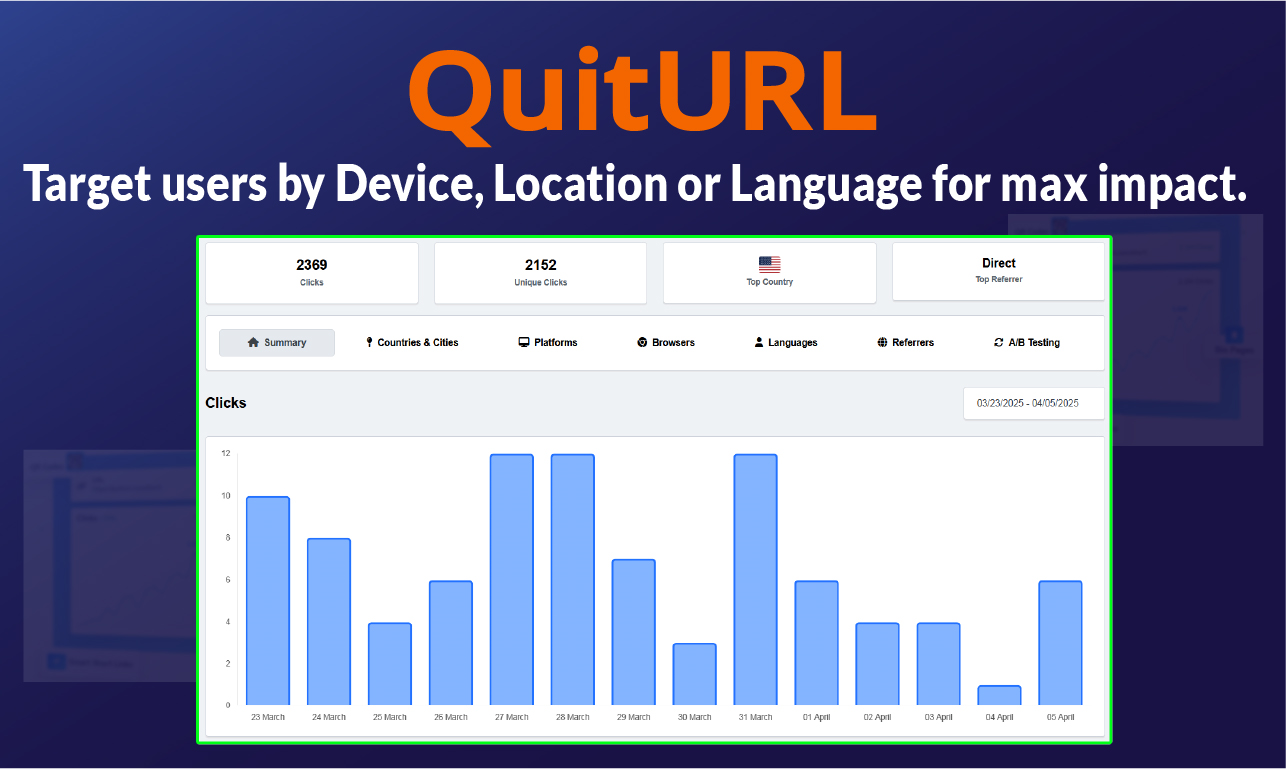
How to Create a Google Maps QR Code in 2025 (Step-by-Step Guide)
Short Answer:
To create a Google Maps QR code in 2025, simply locate your destination on Google Maps, copy the shareable link, and use a platform like QuitURL to generate a branded, trackable QR code.
📍 Why Use a QR Code for Google Maps?
QR codes linking to Google Maps are invaluable for:
Retail Stores: Direct customers to your exact location.
Events: Provide attendees with precise directions.
Real Estate: Guide potential buyers to property listings.
Pop-Up Shops: Promote temporary locations effectively.
Tourism: Enhance visitor experiences with easy navigation.Bitly+9Bitly+9Bitly+9Bitly
They eliminate the need for manual address entry, offering instant, accurate directions with a simple scan.
🛠️ How to Create a Google Maps QR Code
Step 1: Find Your Location on Google Maps
Open Google Maps.
Enter your business name, address, or event location in the search bar.
Once your location appears, click the “Share” button.
Copy the provided link.Bitly+6Bitly+6Bitly Support+6Bitly
Step 2: Generate a QR Code Using QuitURL
Navigate to QuitURL.com.
Paste the copied Google Maps link into the URL field.
Customize your QR code:
Add your brand logo.
Choose brand colors.
Include a clear call-to-action (e.g., “Scan for Directions”).
Generate and download your QR code in your preferred format (PNG, SVG).Bitly+5Bitly Support+5Bitly+5
🚀 Why Choose QuitURL for Your QR Codes?
QuitURL offers a comprehensive suite of features to enhance your QR code experience:
Custom Branding: Align QR codes with your brand identity.
Advanced Analytics: Track scans, locations, and device types.
Editable Destinations: Update URLs without changing the QR code.
Security Features: Set expiration dates and password protections.
Affordable Plans: Flexible pricing to suit businesses of all sizes.
Whether you're a small business or a large enterprise, QuitURL provides the tools you need to create effective, trackable QR codes.
📈 Real-World Application: Event Promotion
An event organizer creates a QR code linking to the venue's location on Google Maps. This QR code is printed on flyers and shared on social media. Attendees can easily scan the code to get directions, enhancing their experience and increasing event attendance.
✅ Final Thoughts
Incorporating QR codes that link to Google Maps simplifies navigation for your audience, enhances user experience, and provides valuable insights through tracking. Platforms like QuitURL make it easy to create customized, branded, and secure QR codes tailored to your needs.
👉 Ready to create your own Google Maps QR code? Visit QuitURL.com and get started today!



